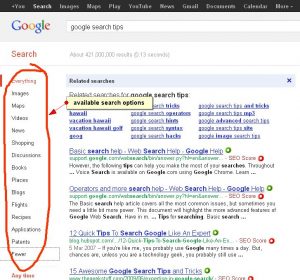Most of us use Google everyday or almost everyday to search for information on the internet. Because this is part of our common life style, I would like to outline some Google Search Tips that will surely help you along the way while doing your web searches. Knowing the ins and outs of Google Searches and its operators will save you a lot of time while at the same time providing you with more accurate search results. Let’s now have a look at it.
Google Search Tricks
There could be a lot of things we could share out here. However, I will focus on the most important search tricks or tips on how you can better make your Google searches. Depending on what you are looking for online, you can surely make good use of the different search options available on Google results page. For instance, you could make your searches more specific by using images, maps, videos, discussions, blogs and the various other options available as shown in the image below.
Many people search for books or videos will never even think of making their searches more focused by simply clicking on the right options from the sidebar on the results page. Believe me, such simple stuffs can save you loads of time.
Google Search Operators
There are a couple of nice search operators that we can use while doing our web searches to get more precise results. One very common one is the site operator. This can be useful while doing a search on a specific website. If you want to search for the word “Google Search Tips” on website http://example.com, you may simply type “site:example.com google search tips” in Google Search and you will be provided with all the relevant pages from the site example.com. Now, most often when people are searching online, they will simply type in the keywords they want information about. However, to get more accurate results, I will recommend you typing longer keywords phrases trying to be more specific in your search criteria as this will automatically short-list the results to more specific ones. Moreover, adding double quote (“) before and after the keyword phrase you typed in will display exact match searches meaning that you will only see pages where the keyword phrase you typed in has been used in the exact same writing as you typed it in.
Other Google Search Operators
- site: – you may use this for a specific site or to display all the indexed pages of the site
- link: – will display all links to the website specified
- info: – will provide information about the website
- intitle: – will display results of website having the keywords searched in their title tag
- inurl: – will search for the keywords in site’s url or web address
There are also a couple of others which is beyond this writing. Get more Google Search tips here.